The requests to get user access tokens require a redirect_url value that is used for authorization, as well as a URL to redirect the user to after they have completed the permissions grant request. Instead of a URL, the OAuth flow requires a custom RuName value that eBay generates and assigns to your application.
About RuName values
The RuName contains several pieces of information, including the accept URL and reject URLvalues, which lets you customize different pages, depending on how the user responds to the permissions grant request.
Your application has two unique RuName values, each supports either the Sandbox or Production environments.
Getting your RuName values
To get the RuName:
- Log in to the eBay Developer Program and navigate to Your Account > Application Keys (if you followed the above step, you're already here).
-
Click the User Tokens link that's displayed next to your Client ID:
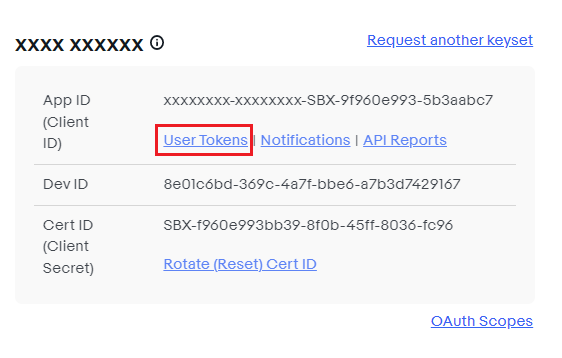
This displays the Get a Token from eBay via Your Application drop-down.
-
Click the Get a Token from eBay via Your Application drop down, the following screen displays:
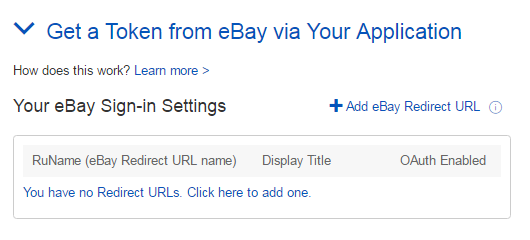
-
If you have not yet created an RuName (also known as an eBay Redirect URL name), click the link labeled You have no Redirect URLs. Click here to add one.
This displays the Confirm the Legal Address for the Primary Contact or Business form.
-
Complete the form to confirm your contact information, then click the Continue to create RuName button.
The RuName value is displayed on the resulting screen:
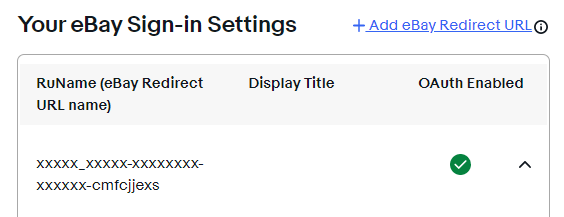
The RuName value for the Sandbox environment
If you are only using Application token, you do not need to fill out the rest of the RuName fields. URLs to your privacy policy and your accept and decline URLs are needed only if you are using User access tokens.
If you are using User tokens, fill out the rest of the RuName form, as detailed below.
Configuring the RuName value
The Get a Token from eBay via Your Application box contains various fields that configure the RuName for User tokens. These are shown in the screen below:
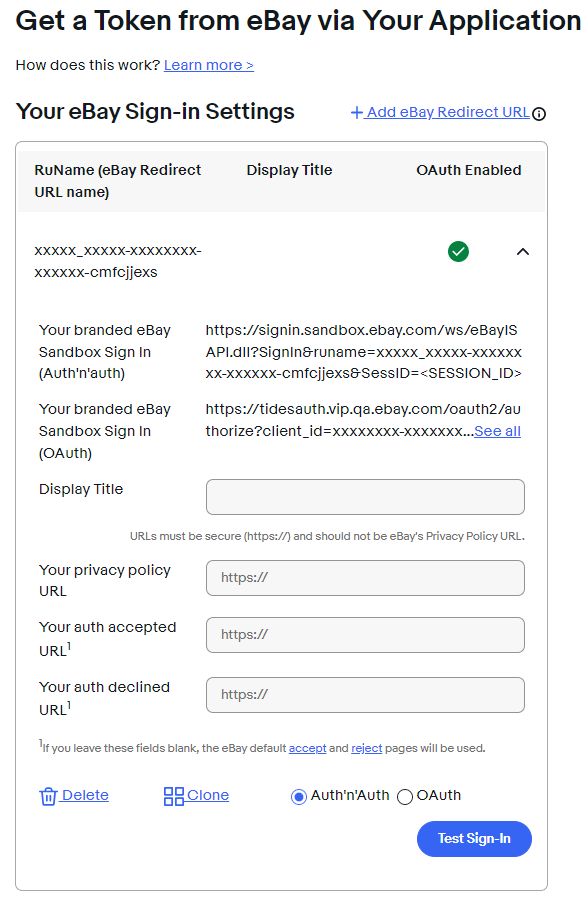
The RuName value for the Sandbox environment
Configure the following fields before using the RuName to create a User token:
| Field Name | Description |
|---|---|
|
Display Title |
The title that eBay displays at the top of the Grant Application Access page during the client-grant flow. |
|
Privacy Policy URL |
Enter the URL where you host your privacy policy. This policy states how you use the eBay information that your application can access when a user grants permission to your application. |
|
Auth Accepted URL |
eBay redirects the user to this URL if the user grants your application the permissions it needs to act upon their behalf. |
|
Auth Declined URL |
eBay redirects the user to this URL if the user does not grant your application the permissions it needs. |